金色文字って、有料ソフトとか使わないと出来ないと思ってましたが、エクセル、ワードで、できるんですね。
エクセルのワードアートで作成してみました。
テキスト⇒ワードアート⇒黒文字を選択します。
「ここに文字を入力」とあらかじめ入っているので、それを消して、任意の文字を入力します。
文字色の指定
参考にしたサイトでは、RGBの設定が【赤(R):255 緑(G):230 青(B):153】に
なってましたが、下の図のように、【赤(R):230 緑(G):175 青(B):0】こちらの
ほうが、濃くなります。
文字効果の設定
文字範囲指定して右クリック
文字の効果の設定⇒図形の書式設定が開きます⇒影⇒外側を選びます。
面取り⇒赤枠を選びます。
3Dオプション⇒赤枠の(日の出)を選びます。
これで完成です。
いかがでしょうか、色々設定変えれば、もっと良いものできるでしょう。
こちらは動画になります。
まとめ
うまく出来ました、挑戦してみてください。
スポンサードリンク
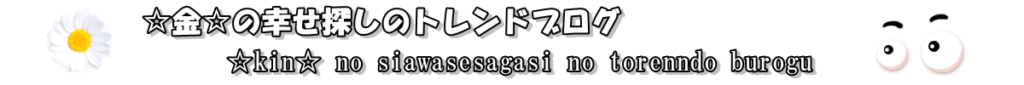
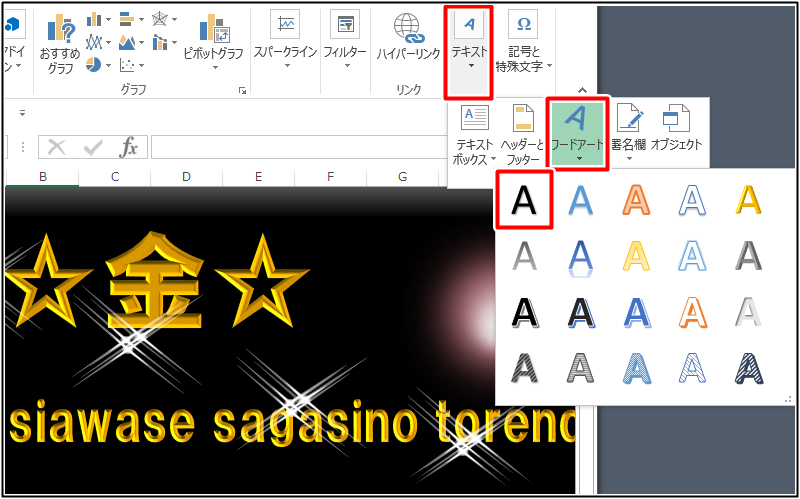

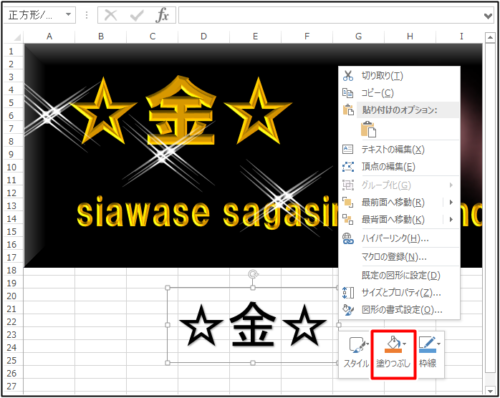

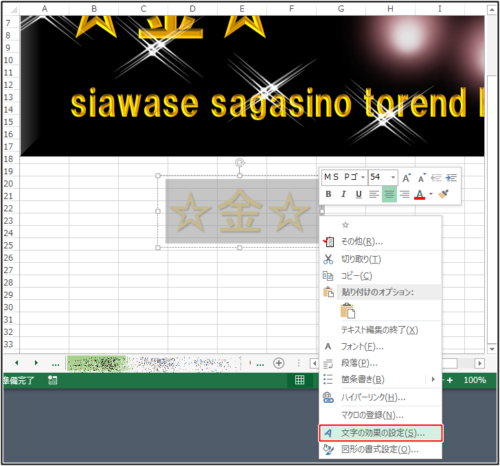
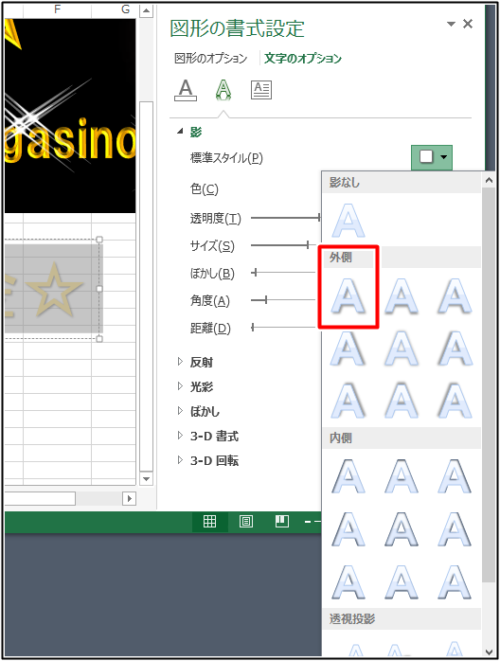









Awsome info and right to the point. I am not sure if this is truly the best place to ask but do you folks have any ideea where to get some professional writers? Thanks 🙂
I’m impressed, I need to say. Actually hardly ever do I encounter a weblog that’s each educative and entertaining, and let me tell you, you’ve hit the nail on the head. Your thought is outstanding; the problem is something that not sufficient persons are talking intelligently about. I’m very completely satisfied that I stumbled across this in my seek for one thing referring to this.
Aw, this was a really nice post. In thought I wish to put in writing like this additionally – taking time and precise effort to make an excellent article… but what can I say… I procrastinate alot and in no way appear to get something done.
有り難うございます
頑張って下さい
これからも宜しくお願いします。
Definitely consider that that you stated. Your favorite reason appeared to be at the internet the simplest factor to take note of. I say to you, I certainly get irked at the same time as folks think about concerns that they just don’t recognize about. You managed to hit the nail upon the top and outlined out the entire thing without having side effect , other folks could take a signal. Will probably be back to get more. Thank you
Howdy, i read your blog from time to time and i own a similar one and i was just curious if you get a lot of spam responses? If so how do you reduce it, any plugin or anything you can recommend? I get so much lately it’s driving me insane so any assistance is very much appreciated.
Simply wanna state that this is very beneficial, Thanks for taking your time to write this.
This is a very good tips especially to those new to blogosphere, brief and accurate information… Thanks for sharing this one. A must read article.
This is a very good tips especially to those new to blogosphere, brief and accurate information… Thanks for sharing this one. A must read article.
Incredible! This blog looks just like my old one! It’s on a totally different topic but it has pretty much the same page layout and design. Superb choice of colors!
I think other site proprietors should take this web site as an model, very clean and wonderful user genial style and design, as well as the content. You’re an expert in this topic!
Great line up. We will be linking to this great article on our site. Keep up the good writing.
Your style is so unique compared to many other people. Thank you for publishing when you have the opportunity,Guess I will just make this bookmarked.2
Thank you for every other fantastic article. The place else may anyone get that kind of information in such an ideal means of writing? I’ve a presentation subsequent week, and I am on the look for such info.
Thanks , I’ve just been searching for info about this topic for ages and yours is the best I’ve discovered till now. But, what about the bottom line? Are you sure about the source?
Hey just wanted to give you a quick heads up. The text in your post seem to be running off the screen in Internet explorer. I’m not sure if this is a format issue or something to do with browser compatibility but I figured I’d post to let you know. The design look great though! Hope you get the issue solved soon. Thanks
fascinate este conteúdo. Gostei bastante. Aproveitem e vejam este conteúdo. informações, novidades e muito mais. Não deixem de acessar para descobrir mais. Obrigado a todos e até mais. 🙂
Howdy just wanted to give you a quick heads up. The text in your content seem to be running off the screen in Internet explorer. I’m not sure if this is a formatting issue or something to do with web browser compatibility but I figured I’d post to let you know. The style and design look great though! Hope you get the problem resolved soon. Cheers
I enjoy your writing style truly enjoying this internet site.
I would like to thank you for the efforts you have put in writing this web site. I’m hoping the same high-grade blog post from you in the upcoming also. Actually your creative writing abilities has inspired me to get my own blog now. Really the blogging is spreading its wings rapidly. Your write up is a great example of it.
Yay google is my king helped me to find this outstanding site! .
Hi my family member! I want to say that this article is awesome, nice written and include approximately all important infos. I would like to see more posts like this .
Hey there I am so thrilled I found your site, I really found you by error, while I was looking on Yahoo for something else, Anyhow I am here now and would just like to say cheers for a tremendous post and a all round entertaining blog (I also love the theme/design), I don’t have time to read it all at the minute but I have bookmarked it and also included your RSS feeds, so when I have time I will be back to read a lot more, Please do keep up the superb job.
hello there and thank you for your info – I’ve certainly picked up something new from right here. I did however expertise several technical points using this site, since I experienced to reload the site a lot of times previous to I could get it to load properly. I had been wondering if your web host is OK? Not that I am complaining, but slow loading instances times will often affect your placement in google and could damage your quality score if advertising and marketing with Adwords. Anyway I’m adding this RSS to my e-mail and could look out for a lot more of your respective fascinating content. Make sure you update this again very soon..
Somebody essentially help to make seriously posts I would state. This is the very first time I frequented your website page and thus far? I amazed with the research you made to create this particular publish incredible. Magnificent job!
F*ckin’ tremendous things here. I’m very glad to see your post. Thanks a lot and i am looking forward to contact you. Will you please drop me a mail?
I’m still learning from you, as I’m improving myself. I absolutely enjoy reading all that is written on your website.Keep the information coming. I enjoyed it!
It’s truly a great and useful piece of information. I’m glad that you just shared this useful info with us. Please stay us informed like this. Thanks for sharing.
I got what you intend, appreciate it for posting.Woh I am happy to find this website through google. “Delay is preferable to error.” by Thomas Jefferson.
After I originally commented I clicked the -Notify me when new comments are added- checkbox and now every time a remark is added I get four emails with the identical comment. Is there any manner you’ll be able to take away me from that service? Thanks!
My partner and I stumbled over here different web address and thought I might check things out. I like what I see so i am just following you. Look forward to going over your web page again.
I really enjoy reading on this website , it has superb blog posts. “The secret of eternal youth is arrested development.” by Alice Roosevelt Longworth.
I am continuously invstigating online for posts that can aid me. Thanks!
Just discovered this amazing site — highly recommend everyone to check it out right away!
https://jubahakhwat.com/blog
Generally I don’t learn post on blogs, however I would like to say that this write-up very forced me to try and do it! Your writing style has been surprised me. Thanks, quite nice post.
Very interesting information!Perfect just what I was searching for!
What i do not understood is in reality how you are not actually a lot more smartly-favored than you might be right now. You are so intelligent. You already know thus significantly relating to this subject, produced me for my part imagine it from so many varied angles. Its like men and women don’t seem to be interested until it is something to accomplish with Girl gaga! Your individual stuffs outstanding. Always deal with it up!
Hmm is anyone else experiencing problems with the pictures on this blog loading? I’m trying to determine if its a problem on my end or if it’s the blog. Any suggestions would be greatly appreciated.
Some genuinely choice posts on this internet site, saved to my bookmarks.
Hi there, just become alert to your blog via Google, and located that it is truly informative. I am gonna watch out for brussels. I will be grateful if you happen to continue this in future. A lot of people can be benefited from your writing. Cheers!
I am commenting to make you understand of the helpful discovery my friend’s princess experienced studying your site. She learned a wide variety of details, which include what it’s like to have a marvelous giving style to have the rest easily fully understand certain impossible topics. You truly did more than her desires. Thank you for showing those informative, safe, revealing and easy tips on the topic to Emily.
Thanks for another informative web site. Where else could I get that type of information written in such an ideal way? I’ve a project that I am just now working on, and I have been on the look out for such information.
Howdy! I’m at work browsing your blog from my new apple iphone!
Just wanted to say I love reading through your blog and look forward to all your posts!
Keep up the excellent work!